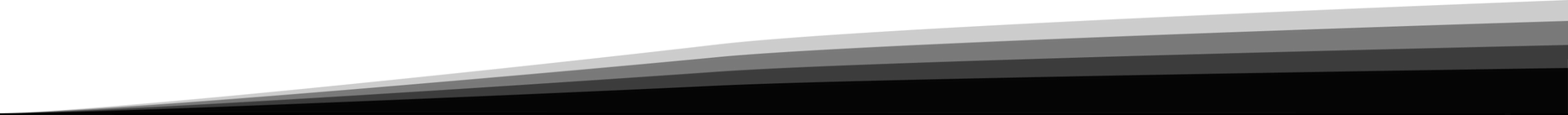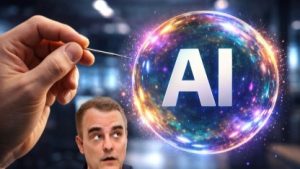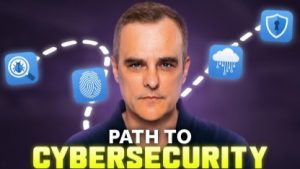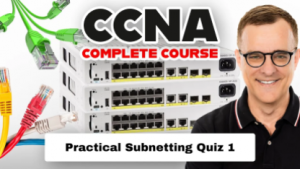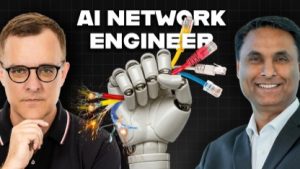Big thanks to Brilliant for sponsoring this video. To try everything Brilliant has to offer, visit https://brilliant.org/davidbombal or scan the QR code onscreen – You’ll also get 20% off an annual premium subscription.
In this hands-on demo I use a Raspberry Pi Zero 2W (built-in Wi-Fi only) with Kali Linux to:
• Deauth an owned test Wi-Fi so IP camera streams stall.
• Capture a WPA2 4-way handshake and crack a weak password (“spiderman”) with a wordlist.
Then I walk through the full setup: imaging Kali to SD with Raspberry Pi Imager, first boot, updates, and installing hcxdumptool, hcxtools, mdk3.
Educational only—test your own networks. Upgrade to WPA3 and use long
passphrases. Help family secure their home Wi-Fi.
// David’s Social //
================
Coect with me:
================
Discord: http://discord.davidbombal.com
X: https://www.x.com/davidbombal
Instagram: https://www.instagram.com/davidbombal
LinkedIn: https://www.linkedin.com/in/davidbombal
Facebook: https://www.facebook.com/davidbombal.co
TikTok: http://tiktok.com/@davidbombal
YouTube Main Chael https://www.youtube.com/davidbombal
YouTube Tech Chael: https://www.youtube.com/chael/UCZTIRrENWr_rjVoA7BcUE_A
YouTube Clips Chael: https://www.youtube.com/chael/UCbY5wGxQgIiAeMdNkW5wM6Q
YouTube Shorts Chael: https://www.youtube.com/chael/UCEyCubIF0e8MYi1jkgVepKg
Apple Podcast: https://davidbombal.wiki/applepodcast
Spotify Podcast: https://open.spotify.com/show/3f6k6gERfuriI96efWWLQQ
================
Support me:
================
Or, buy my CCNA course and support me:
DavidBombal.com: CCNA ($10): http://bit.ly/yt999ccna
Udemy CCNA Course: https://bit.ly/ccnafor10dollars
GNS3 CCNA Course: CCNA ($10): https://bit.ly/gns3ccna10
// MY STUFF //
https://www.amazon.com/shop/davidbombal
// SPONSORS //
Interested in sponsoring my videos? Reach out to my team here: sponsors@davidbombal.com
// MENU //
0:00 – Deauth & WiFi attack with Raspberry Pi Zero 2W
01:30 – Brilliant sponsored segment
02:41 – Deauthing IP camera demo
05:58 – Attack WiFi network demo
08:21 – Summary
08:44 – How to install Kali Linux on Raspberry Pi Zero 2W
12:15 – Setting up Kali Linux on Raspberry Pi Zero 2W
13:58 – Installing missing software
14:40 – Attack WiFi network demo // WPA2 handshake
15:33 – Installing and running mdk3
16:30 – Conclusion
Please note that links listed may be affiliate links and provide me with a small percentage/kickback should you use them to purchase any of the items listed or recommended. Thank you for supporting me and this channel!
Disclaimer: This video is for educational purposes only.
#raspberrypi #kali #wifi